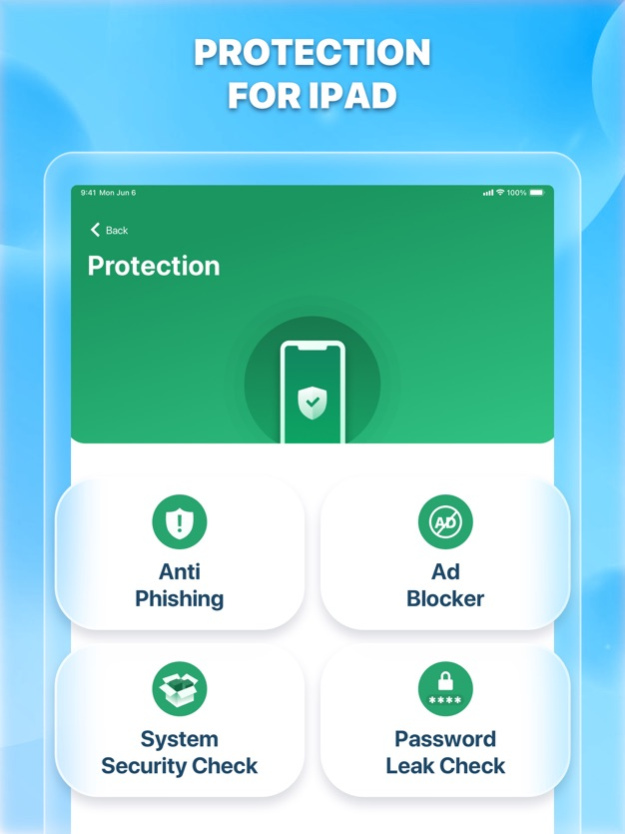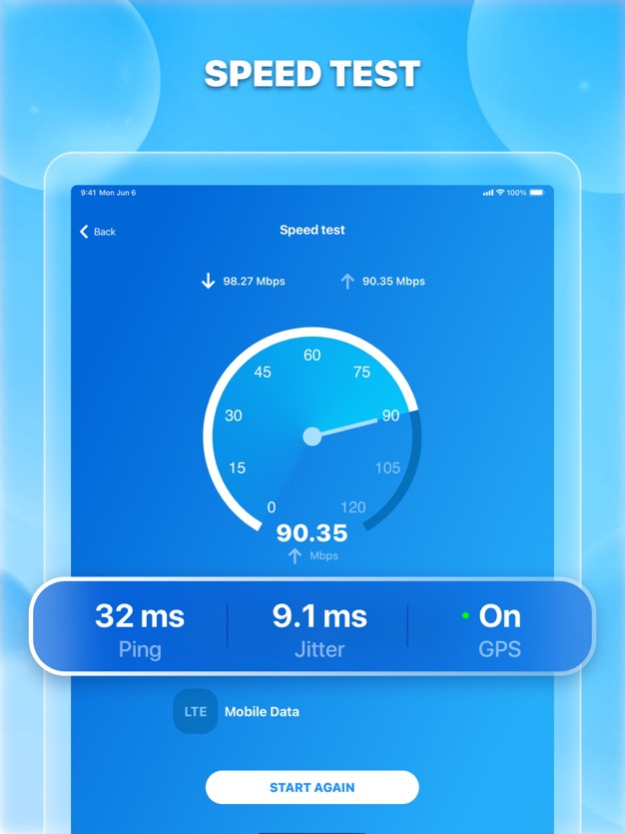Version History
Here you can find the changelog of Cleaner AI - Mobile Security since it was posted on our website on 2017-01-04.
The latest version is 5.5.6 and it was updated on soft112.com on 19 April, 2024.
See below the changes in each version:
version 5.5.6
posted on 2023-10-27
Oct 27, 2023
Version 5.5.6
We took into account all your comments. In this update we fixed some bugs and improved the app's performance.
version 5.5.5
posted on 2023-10-04
Oct 4, 2023
Version 5.5.5
According to requests, we released this update, wherein minor bugs have been fixed. Thank you for your feedback that helped us to improve the app!
version 5.5.4
posted on 2023-09-20
Sep 20, 2023
Version 5.5.4
We've fixed minor bugs that might cause some inconveniences to users. This version is the right version for you.
version 5.5.3
posted on 2023-07-24
Jul 24, 2023
Version 5.5.3
Less bugs! Not that we’re trying to say there were any bugs before. But there are definitely fewer now
version 5.5.2
posted on 2023-05-10
May 10, 2023
Version 5.5.2
We've fixed minor bugs that might cause some inconveniences to users. This version is the right version for you.
version 5.5.1
posted on 2023-03-27
Mar 27, 2023
Version 5.5.1
We removed some known issues to provide a better user experience
version 5.4.7
posted on 2022-06-15
Jun 15, 2022 Version 5.4.7
In this new version we have:
• fixed commonly reported bugs
• made general improvements to make your experience better
We love your feedback so keep it coming!
version 5.4.6
posted on 2021-12-29
Dec 29, 2021 Version 5.4.6
This update contains bug fixes and performance improvements.
version 5.4.5
posted on 2021-10-30
Oct 30, 2021 Version 5.4.5
This update contains bug fixes and performance improvements.
version 5.4.4
posted on 2021-09-03
Sep 3, 2021 Version 5.4.4
This update contains bug fixes and performance improvements.
version 5.4.3
posted on 2021-08-25
Aug 25, 2021 Version 5.4.3
This update contains bug fixes and performance improvements.
version 5.4.2
posted on 2021-07-22
Jul 22, 2021 Version 5.4.2
This update contains bug fixes and performance improvements.
version 5.4.1
posted on 2021-07-19
Jul 19, 2021 Version 5.4.1
Have you already tried Ad Blocker and Anti-phising for Safari? If not, you can find these features in the Protection tab.
This update contains bug fixes and performance improvements.
version 5.4
posted on 2021-07-08
Jul 8, 2021 Version 5.4
Protect your iPhone or iPad with new awesome features:
**Ad Blocker** - turn off annoying ads in Safari.
**Anti-phishing** - protect yourself from phishing attacks.
**Password Leak** - search the database to find out whether your password has been compromised.
**Jailbreak control** - check the jailbreak status and get security recommendations.
What features are still missing? Give us feedback, and we’ll do it!
version 5.3.1
posted on 2021-06-24
Jun 24, 2021 Version 5.3.1
This update contains bug fixes and performance improvements.
version 5.3
posted on 2021-06-01
Jun 1, 2021 Version 5.3
Speed Test is here! Find out how fast your internet is.
version 5.2
posted on 2021-05-18
May 18, 2021 Version 5.2
We are very excited to introduce the Call Blocker. Protect yourself from unwanted calls just in a few steps.
To set up Call Blocker, go to Settings -> Phone -> Call Blocking & Identification and touch the switch by Cleaner AI.
version 5.1
posted on 2021-04-17
Apr 17, 2021 Version 5.1
Cleaner AI now supports Arabic! This update also contains bug fixes and performance improvements.
version 5.0.2
posted on 2021-03-24
Mar 24, 2021 Version 5.0.2
This update contains bug fixes and performance improvements.
version 5.0
posted on 2021-03-09
Mar 9, 2021 Version 5.0
Brand new appearance. Reimagine cleaning of your device. We also updated our scanning algorithms and improved stability of the application.
version 4.5.2
posted on 2021-02-25
Feb 25, 2021 Version 4.5.2
This update contains bug fixes and performance improvements.
version 4.5.1
posted on 2021-02-20
Feb 20, 2021 Version 4.5.1
Mobile Cleaner turns to AI Cleaner! Use Artificial Intelligence to free up space in the most efficient way.
This update contains bug fixes and performance improvements.
version 4.5
posted on 2021-02-11
Feb 11, 2021 Version 4.5
This update introduces new features and provides a much higher cleaning efficiency:
- The Secret Folder - a place where you can securely hide your photos and videos.
- Even more accurate searching for photo duplicates thanks to Artificial Intelligence.
- General performance improvements.
version 4.5
posted on 2021-02-11
11 feb 2021 Version 4.5
This update introduces new features and provides a much higher cleaning efficiency:
- The Secret Folder - a place where you can securely hide your photos and videos.
- Even more accurate searching for photo duplicates thanks to Artificial Intelligence.
- General performance improvements.
version 4.4.2
posted on 2021-01-21
Jan 21, 2021 Version 4.4.2
We've fixed minor bugs that might cause some inconveniences to users. This version is the right version for you.
version 4.4.2
posted on 2021-01-21
21 Jan 2021 Version 4.4.2
We've fixed minor bugs that might cause some inconveniences to users. This version is the right version for you.
version 4.4.1
posted on 2020-12-27
Dec 27, 2020 Version 4.4.1
This update integrates a lot of suggestions and fix requests we received. Thank you and feel free to send your feedback and help us improve our application!
version 4.4
posted on 2020-11-20
Nov 20, 2020 Version 4.4
WIDGETS!
We are very excited to introduce new amazing widgets for your Home Screen:
— Keep an eye on your storage to always know how much free space you have. This widget becomes red when your free space is lower than 2 GB.
— Two battery widgets provide you with the most relevant info on your battery.
Besides that, we optimized the app for the new iPhone 12 and iPhone 12 Pro to ensure the best experience.
Check out this update and let us know what do you think about it!
*Widgets require iOS 14 or later.
version 4.3
posted on 2020-09-25
Sep 25, 2020 Version 4.3
The new Mobile Cleaner is fully optimized to work great on iOS 14!
Besides, this update suggests you two new languages: Italian and Portuguese.
Check out the updated version and let us know what you think about it in reviews!
version 4.2.1
posted on 2020-09-13
Sep 13, 2020 Version 4.2.1
When was the last time you cleaned your device?
We have improved the algorithms and fixed several minor bugs. So it's time to start scanning and get rid of the junk files!
We are grateful to everyone who sent reviews on the previous version. Feel free to leave your feedback, your suggestions and comments allow our app to become even better!
version 4.2
posted on 2020-09-03
Sep 3, 2020 Version 4.2
The new Mobile Cleaner introduces cleaning by media types:
• Revise all your Screenshots on one screen and decide how to deal with them.
• Live Photos and Bursts take more space than the regular ones. Take a look at them all and delete unnecessary ones.
• Now it is possible to sort all your photos by Places where you made them. You can remove all photos from a place or perform manual cleaning.
version 4.2
posted on 2020-09-03
3 Sep 2020 Version 4.2
The new Mobile Cleaner introduces cleaning by media types:
• Revise all your Screenshots on one screen and decide how to deal with them.
• Live Photos and Bursts take more space than the regular ones. Take a look at them all and delete unnecessary ones.
• Now it is possible to sort all your photos by Places where you made them. You can remove all photos from a place or perform manual cleaning.
version 4.1.5
posted on 2020-08-06
Aug 6, 2020 Version 4.1.5
Fast. Safe. Clean. Mobile Cleaner has become even more effective!
This update includes:
— Improved scanning algorithms;
— Stability enhancements;
— Bug fixes.
version 4.1.3
posted on 2020-07-28
Jul 28, 2020 Version 4.1.3
Thanks to your feedback we found and fixed an error that might cause hanging while scanning on some devices.
This update also contains bug fixes and improvements and is recommended for all users.
version 4.1.2
posted on 2020-07-21
Jul 21, 2020 Version 4.1.2
Thank you for using the app! We fixed bugs and made some improvements to enhance your experience with the application.
version 4.1.1
posted on 2020-06-25
Jun 25, 2020 Version 4.1.1
Mobile Cleaner has become even better now: this update includes some new features!
- New Smart Clean feature: the app will scan all files and offer you optimal cleaning settings.
- Absolutely redesigned Сontact Manager: find contacts with incomplete data, fill them in, delete or merge them.
- System Monitoring has been added - now all useful information about your device is in one place.
- In addition, we not only fixed some errors, but also tuned the scanning algorithms more precisely, now they work faster.
Leave your comments, we are very glad to know your opinion!
version 4.1
posted on 2020-06-20
Jun 20, 2020 Version 4.1
Mobile Cleaner has become even better now: this update includes some new features!
- New Smart Clean feature: the app will scan all files and offer you optimal cleaning settings.
- Absolutely redesigned Сontact Manager: find contacts with incomplete data, fill them in, delete or merge them.
- System Monitoring has been added - now all useful information about your device is in one place.
- In addition, we not only fixed some errors, but also tuned the scanning algorithms more precisely, now they work faster.
Leave your comments, we are very glad to know your opinion!
version 4.0.1
posted on 2020-05-27
May 27, 2020 Version 4.0.1
While developing a new awesome update, we announce this bug fix version, which contains:
— Stability improvements
— Scanning algorithms enhancements
— General improvements based on your feedback
Please note that scanning may take a long time if you have a large gallery. However, the results will meet all your expectations!
version 4.0
posted on 2020-05-13
May 13, 2020 Version 4.0
In this version:
- Improved design: Mobile Cleaner interface has become much more convenient;
- Added support for the following languages: German, French, Spanish, Chinese (simplified), Chinese (traditional), Japanese and Korean;
- Improved work algorithms.
version 3.2.1
posted on 2020-03-03
Mar 3, 2020 Version 3.2.1
We do not sit still, we continue to delight our users with updates.
This time we fixed all known issues and improved the stability of the application.
If something went wrong, then, please, let us know. We do appreciate your feedback.
version 3.2.0
posted on 2020-02-20
Feb 20, 2020 Version 3.2.0
We do not sit still, we continue to delight our users with updates.
This time we fixed all known issues and improved the stability of the application.
If something went wrong, then, please, let us know. We do appreciate your feedback.
version 1.0.0
posted on 2016-12-21
version 4.1
posted on 1970-01-01
2020年6月20日 Version 4.1
Mobile Cleaner has become even better now: this update includes some new features!
- New Smart Clean feature: the app will scan all files and offer you optimal cleaning settings.
- Absolutely redesigned Сontact Manager: find contacts with incomplete data, fill them in, delete or merge them.
- System Monitoring has been added - now all useful information about your device is in one place.
- In addition, we not only fixed some errors, but also tuned the scanning algorithms more precisely, now they work faster.
Leave your comments, we are very glad to know your opinion!